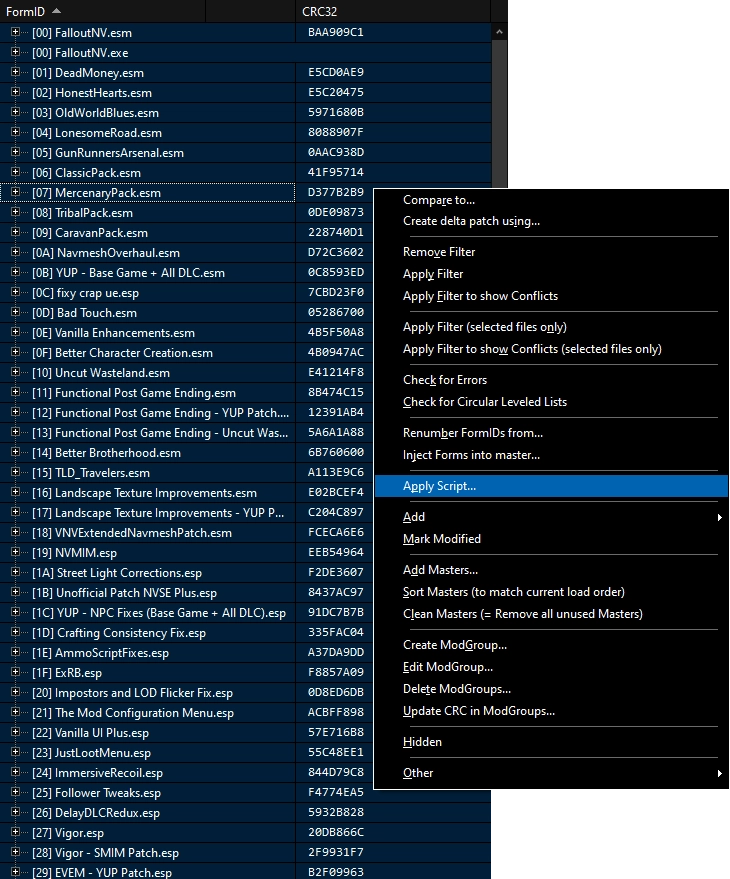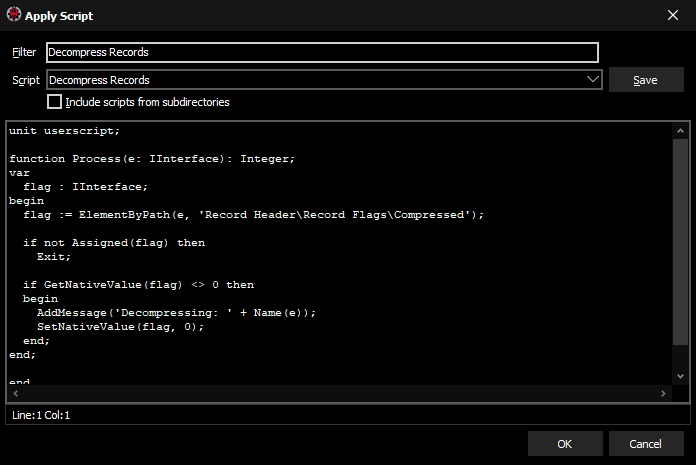Decompression Guide
Why?
The vanilla game uses zLib compression for most things, plugin records included. Unfortunately, zLib is very slow and CPU heavy (especially on SSDs), which sadly results in loading stutter, especially when using mods that add lots of NPCs and/or new landscapes.
Ultimate Edition ESM Fixes Remastered and Tale of Two Wastelands already decompress the game's base plugins for you, so all that is left to decompress is your mods. Luckily, you can very easily do this using xEdit and a simple script.
You load order should be decompressed only once it is complete, so that everything gets decompressed.
The Process
- If you haven't already, read the xEdit guide to avoid confusion with the next steps.
- Download the Decompress Records script.
- Drag archive's contents into the xEdit folder.
- Run xEdit and load all of your mods.
- Once loaded, select all plugins on the tree-view with CTRL+A, then right-click and Apply Script...
- Type Decompress Records in the filter and the script will automatically be selected.
- Click OK and wait for it to process everything.
- Close xEdit, if it asks you to save then that means the plugins listed got decompressed.